Save custom run drafts
Pick up where you left off by saving a custom run as a draft. You can do this in two ways:
- If you try to exit the custom run input form with unsaved changes, you'll be prompted to save your draft
- If you click on the three dots on the bottom right, next to the Create custom run button, you can save drafts.
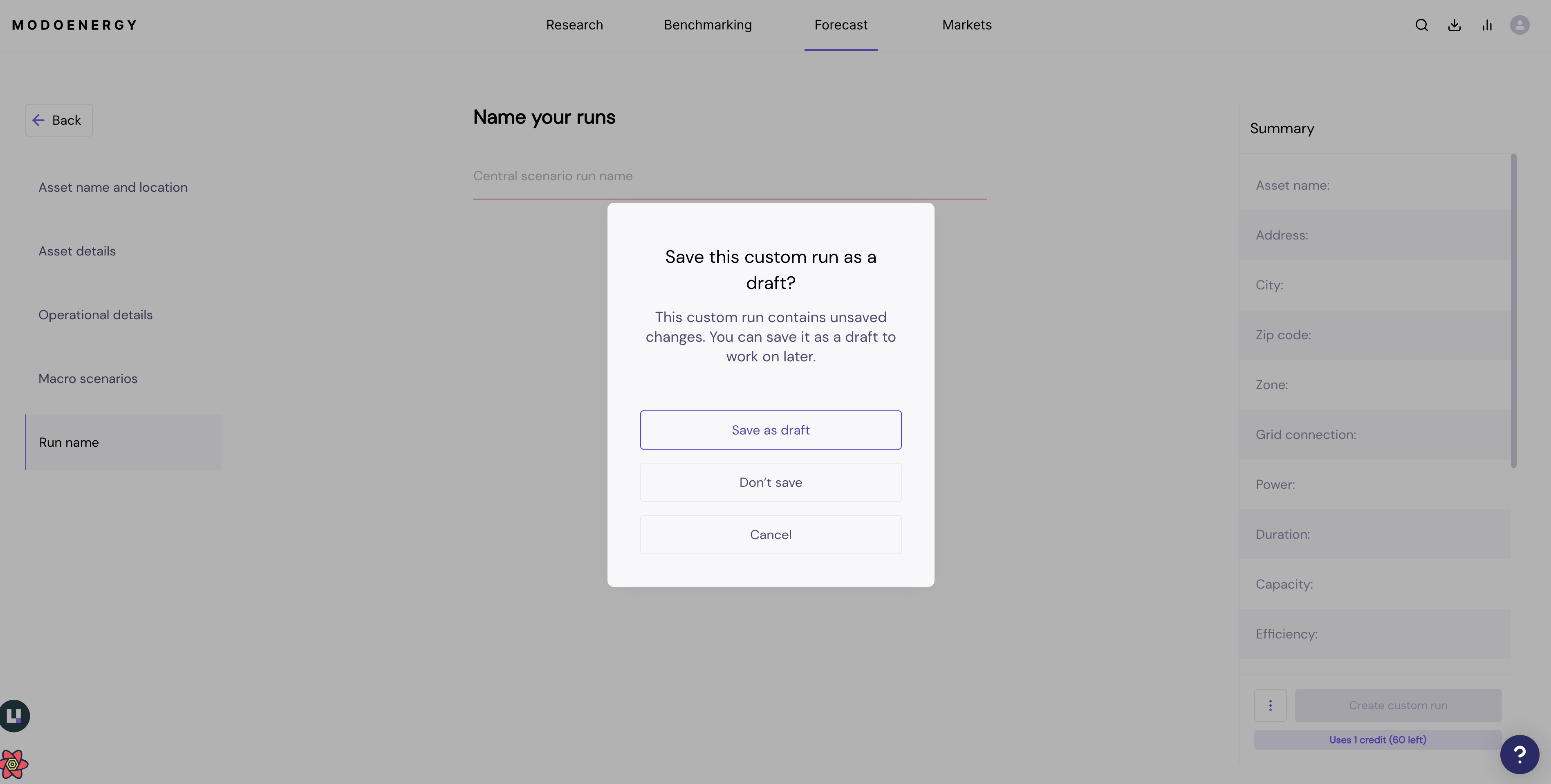
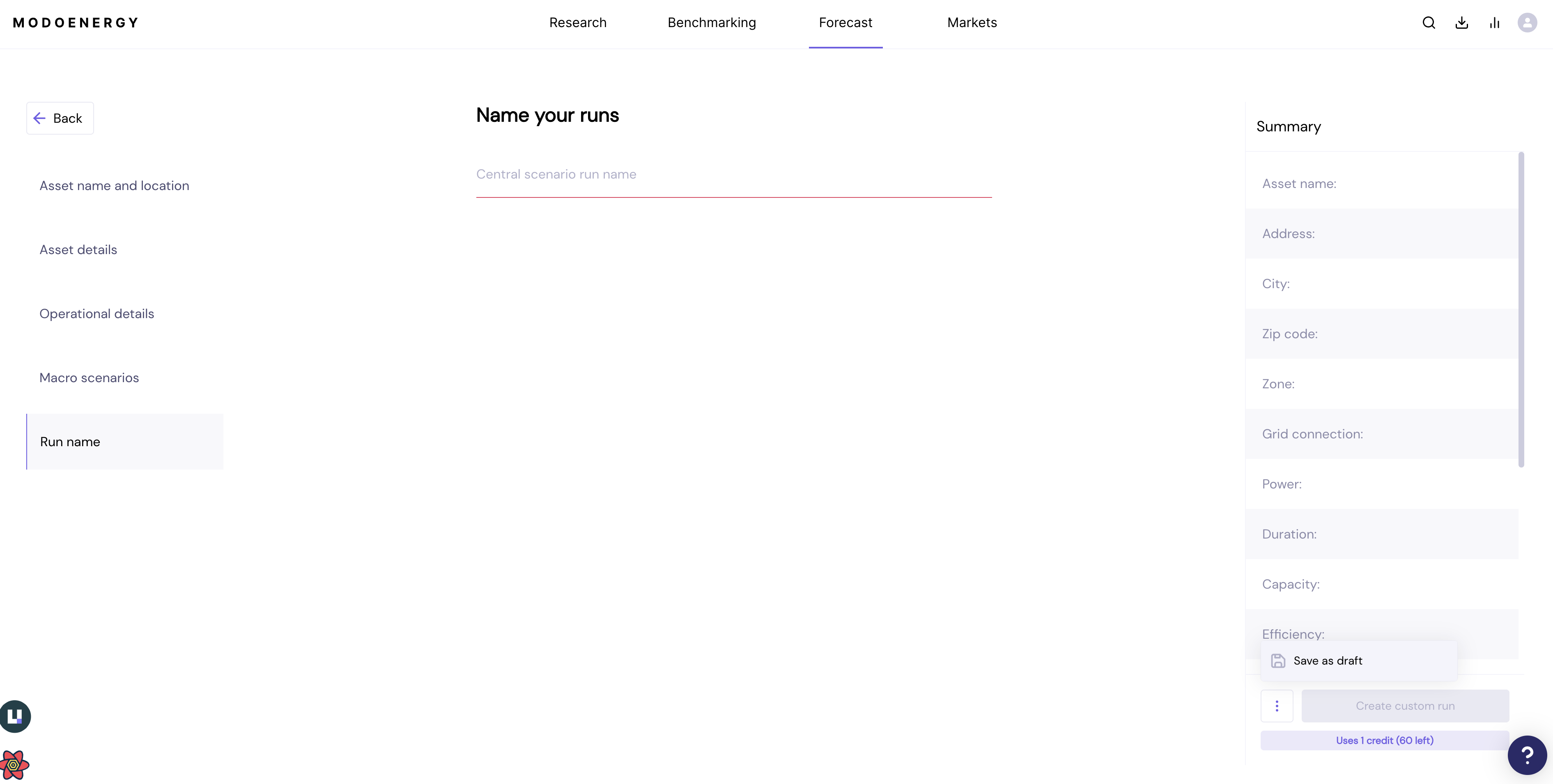
Updated about 2 months ago